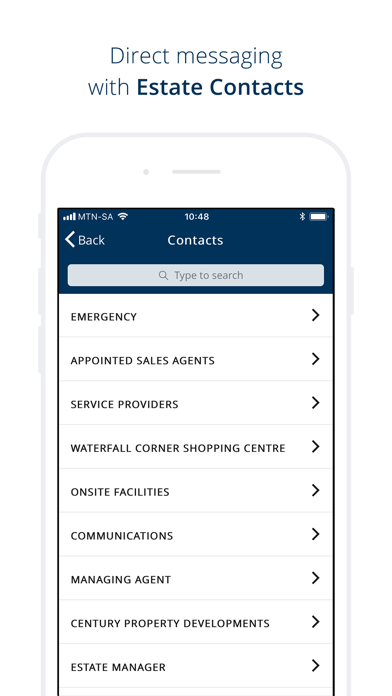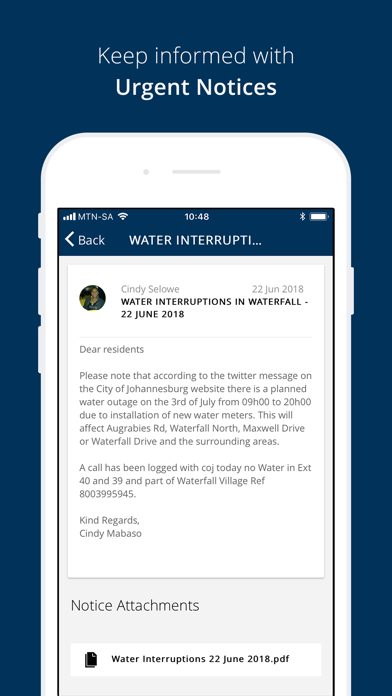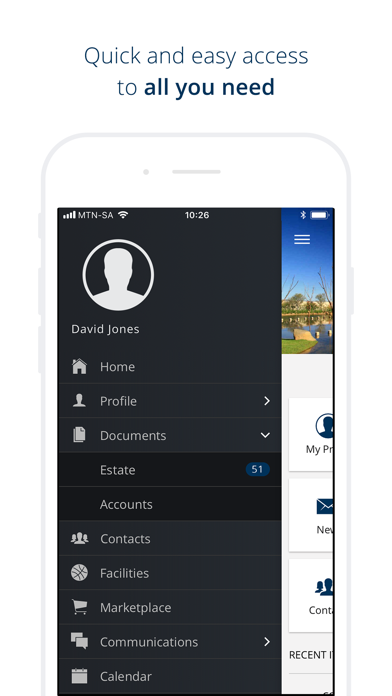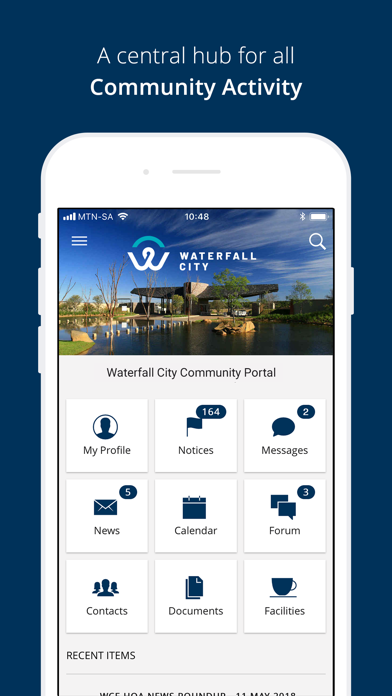
Waterfall City CommunityPortal app for iPhone and iPad
Developer: REDi
First release : 27 Feb 2015
App size: 27.77 Mb
Version 3 of the Waterfall Estate Community Portal application has been completely redeveloped. View all content in-app, log in and see the updated features!
* Login
- The Login page requires the user to enter their email and password credentials
- The user must agree to the terms and conditions as set out by the estate before they can continue with the login process
- The user can use the “Remember Me” function to store their credentials on the device, which will prefill their login fields the next time they launch the app
* Dashboard
- The Dashboard page is the first page that is presented to the user after login.
- From here the user can access the most prominent features that the app provides. Other features can be accessed from the side menu.
- Recent Items are the most recent items available in the News, Notices, Messages, and Events categories.
The following are accessible from the Dashboard
* Profile
- The Profile page allows the user to view and edit information related to their portal profile.
- Any information that is changed here will reflect on the web portal as well.
- Owners / Residents / Non-Residents / Staff
- Allows the user to view the different types of users associated with their profile
- Accessible from the side menu
* Notices
- The Notices page allows the user to view important notifications that the estate provides.
* Documents
- The Documents page allows the user to view important documents that the estate provides.
* Contacts
- The Contacts page allows the user to view the contact information of people and organizations affiliated with the estate.
- The user can also save any contact information on this page to their device contact list.
* Messages
- The Messages page allows the user to send and receive messages to certain contacts that are affiliated with the estate.
* Forum
- The Forum page allows the user to view and post messages to discussion forums that are supplied by the estate.
* Calendar
- The Calendar page allows the user to view and save events to their device calendar that are provided by the estate.
* Facilities
- The Facilities page allows the user to view the details of all the facilities that the estate provides.
* News
- The News page allows the user to view important news articles that relate to the estate
The following are accessible from the side menu
* Marketplace
- The Marketplace page allows the user to view vendors that are affiliated with the estate.
* Polling
- The Polls page allows the user to view and participate in polls provided by the estate
- Accessible from the side menu
* Settings
- The Settings page allows the user to manage several notifications settings.
- Only accessible from the side menu
* Help
- The Help page provides the user with several help topics and answers to frequently asked questions.
* Search
- The Search page allows the user to search across all topics.
* Logout
- The user can log out from the side menu.